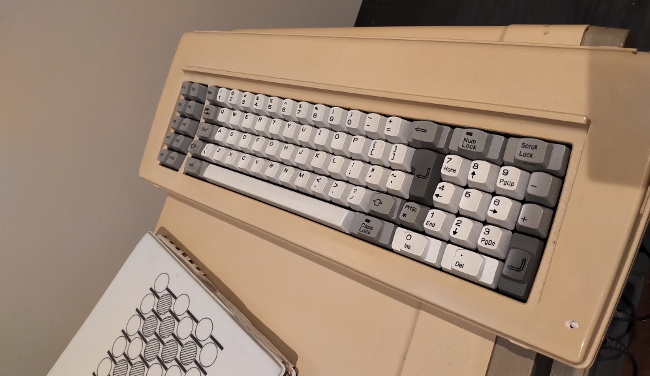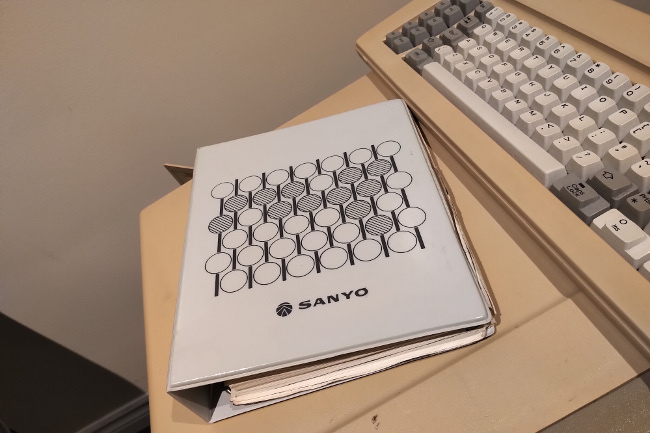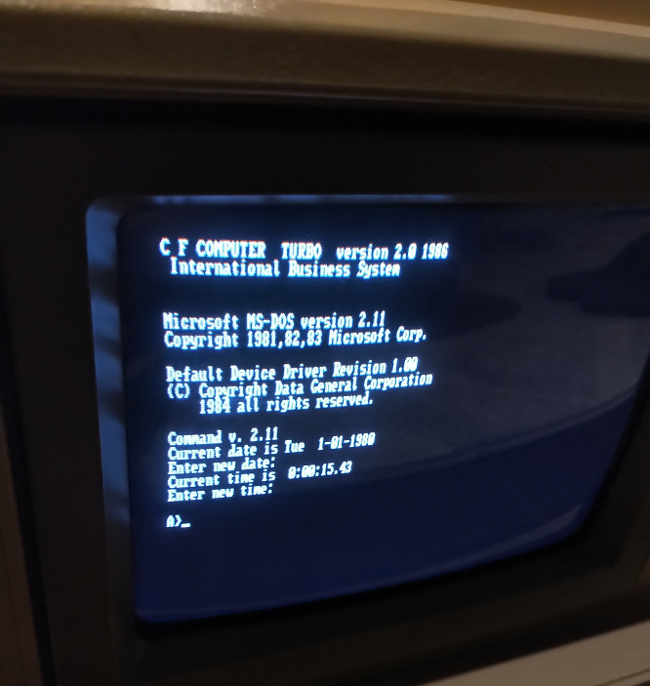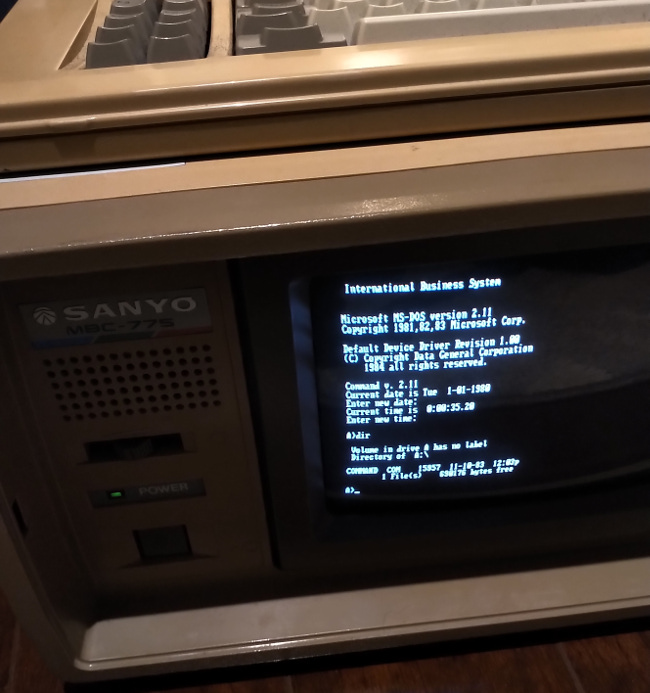CGA games on a PC XT clone (Sanyo MBC-775)
This is my Sanyo MBC-775 PC/XT clone luggable computer! It was manufactured somewhere between 1982 (according to some websites) and 1984 (according to the receipt I found hidden in the user's guide).

It uses an Intel 8088 CPU (essentially the direct ancestor of the 80286) and has 256kb or RAM. The previous owner upgraded one of the factory 5.25" floppy drives to a 3.5" drive.
Note that given its age, the 3.5" drive ("floppy drive") cannot handle 1.44Mb-formatted disks. It only goes up to 720kb.
Fortunately, modern USB floppy drives are able to format 720k, as long as the diskette has the "HD, high density, 1.44Mb" hole covered with something opaque, such as electrical tape. This causes the USB drive to see the diskette as "DD, double density, 720k".
Much of the upfront work was figuring out a reliable process to produce diskettes that were readable by the computer.
This XT's achilles heel is its very limited RAM. 256kb prohibits playing notable classics - otherwise compatible with the system - such as Prince of Persia.
That is not to say that there aren't some nice CGA graphics gems to be found, which WILL work. As other online reviews of this computers note, its software compatibility is at most adequate. There have been several games I tried to load which have outright rebooted the computer while starting up.
Operating system-wise, it cannot run any version of DOS 3.xx or later. The diskette I received with the computer contained DOS 2.11, so I stuck with that (after carefully ripping an image before any damage can occur to it).
dd tools - useful for creating and writing disk images
bootable DOS 2.11 minimal - 720k image of only the absolutely necessary files for DOS 2.11. You can use this to build up a bootable diskette that contains games as well
bootable DOS 2.11 minimal + games - 720k image like the above, but also with several games that will work on pretty much any PC XT due to their low requirements
bootable DOS 2.11, Data General OEM - 720k image of Data General's DOS 2.11
bootable DOS 2.11, Sanyo OEM - 360k image of Sanyo's DOS 2.11. Note that despite being 360k, it can be written to a 720k formatted diskette
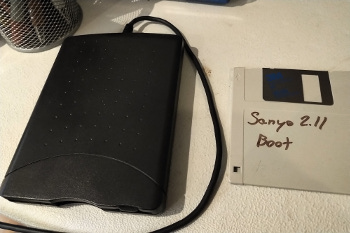
Get a regular HD 1.44Mb floppy disk and a USB-connected 3.5" disk drive.
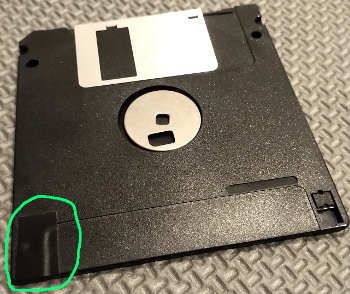
Cover left hole (not the one with the read-protect slider, but the other one) with electrical tape.
Format to 720kb (tested in Windows XP, Windows 10):
Select an image from above. I recommend games211.img because it is bootable AND has several games.
Use the following to find out what your floppy drive identifier is:
Write the image to the diskette via:
(optional) If from here on the floppy is only to be used in the PC XT, you can remove the electrical tape patch. Remember to re-place it if you insert it in a 1.44Mb-capable (e.g. more modern) drive again
After formatting 720k as described above, I tried simply copying game files onto the newly-formatted disk. However, the MBC-775 simply didn't recognize the files, or showed corrupted entries when using the dir command.
I fixed this by only copying game files on a 720k disk that was not only formatted, but ALSO made bootable. While this did mean that I'd lose a few tens of kilobytes to the MSDOS 2.11 system files, it was a small price to pay.
To alleviate that compromise, I created a 720k image that had the bare minimum needed by DOS, at around 50kb (less than 7% of disk capacity) - leaving enough room for games.

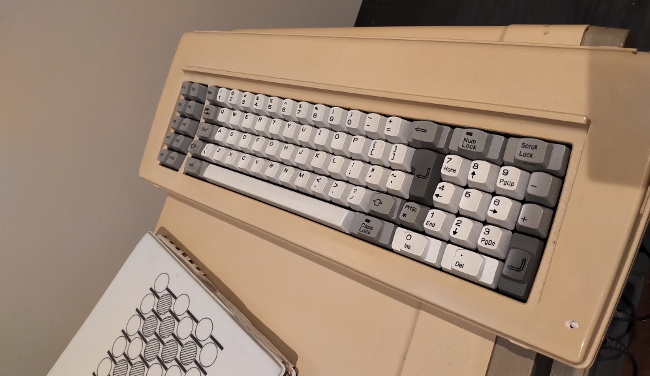
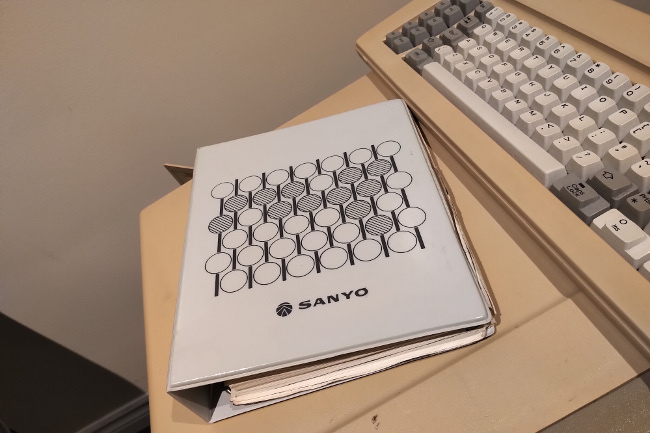
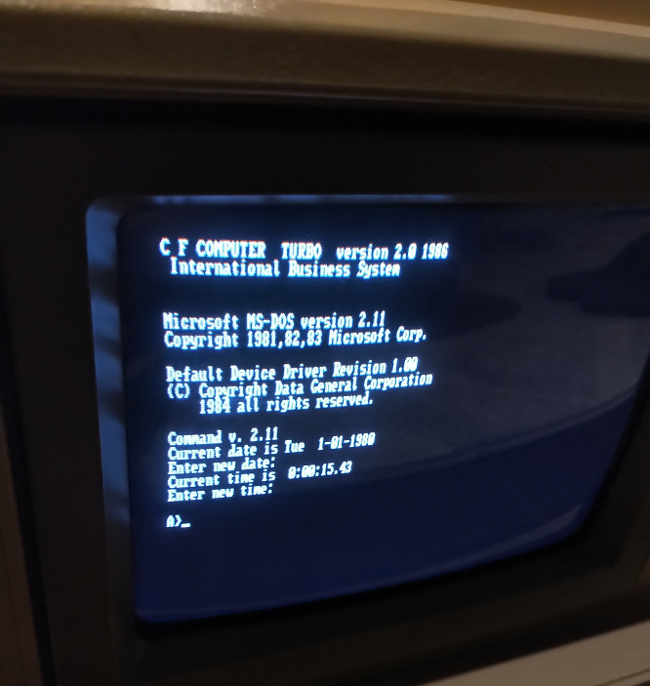
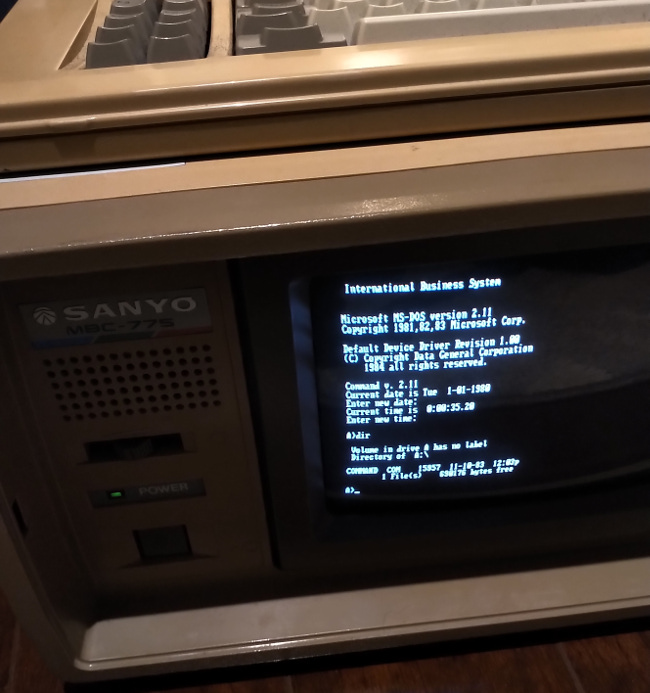



It uses an Intel 8088 CPU (essentially the direct ancestor of the 80286) and has 256kb or RAM. The previous owner upgraded one of the factory 5.25" floppy drives to a 3.5" drive.
Note that given its age, the 3.5" drive ("floppy drive") cannot handle 1.44Mb-formatted disks. It only goes up to 720kb.
Fortunately, modern USB floppy drives are able to format 720k, as long as the diskette has the "HD, high density, 1.44Mb" hole covered with something opaque, such as electrical tape. This causes the USB drive to see the diskette as "DD, double density, 720k".
Much of the upfront work was figuring out a reliable process to produce diskettes that were readable by the computer.
This XT's achilles heel is its very limited RAM. 256kb prohibits playing notable classics - otherwise compatible with the system - such as Prince of Persia.
That is not to say that there aren't some nice CGA graphics gems to be found, which WILL work. As other online reviews of this computers note, its software compatibility is at most adequate. There have been several games I tried to load which have outright rebooted the computer while starting up.
Operating system-wise, it cannot run any version of DOS 3.xx or later. The diskette I received with the computer contained DOS 2.11, so I stuck with that (after carefully ripping an image before any damage can occur to it).
Tools
dd tools - useful for creating and writing disk images
Disk images
bootable DOS 2.11 minimal - 720k image of only the absolutely necessary files for DOS 2.11. You can use this to build up a bootable diskette that contains games as well
bootable DOS 2.11 minimal + games - 720k image like the above, but also with several games that will work on pretty much any PC XT due to their low requirements
bootable DOS 2.11, Data General OEM - 720k image of Data General's DOS 2.11
bootable DOS 2.11, Sanyo OEM - 360k image of Sanyo's DOS 2.11. Note that despite being 360k, it can be written to a 720k formatted diskette
How to make a bootable 720k floppy disk
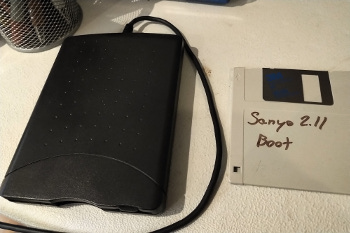
Get a regular HD 1.44Mb floppy disk and a USB-connected 3.5" disk drive.
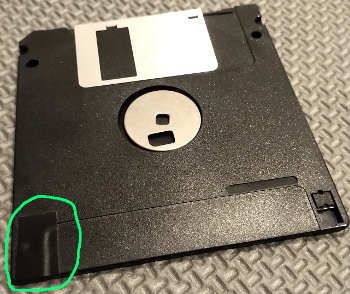
Cover left hole (not the one with the read-protect slider, but the other one) with electrical tape.
Format to 720kb (tested in Windows XP, Windows 10):
format a: /T:80 /N:9
The above formats 80 tracks/side (cylinders), 9 sectors/track, and defaults to 2 sides (heads). With a default 0.5kb per sector, the total is 80 * 9 * 2 * 0.5 = 720kb.
Select an image from above. I recommend games211.img because it is bootable AND has several games.
Use the following to find out what your floppy drive identifier is:
dd --list
Write the image to the diskette via:
dd if=games211.img of=\\?\Device\Floppy1
(optional) If from here on the floppy is only to be used in the PC XT, you can remove the electrical tape patch. Remember to re-place it if you insert it in a 1.44Mb-capable (e.g. more modern) drive again
How to copy games to a 720k floppy disk
After formatting 720k as described above, I tried simply copying game files onto the newly-formatted disk. However, the MBC-775 simply didn't recognize the files, or showed corrupted entries when using the dir command.
I fixed this by only copying game files on a 720k disk that was not only formatted, but ALSO made bootable. While this did mean that I'd lose a few tens of kilobytes to the MSDOS 2.11 system files, it was a small price to pay.
To alleviate that compromise, I created a 720k image that had the bare minimum needed by DOS, at around 50kb (less than 7% of disk capacity) - leaving enough room for games.
Sanyo MBC-775 visuals